Our Blogs
I’m passionate about exploring the ins and outs of Google Ads and ad optimization strategies to share insights that can make a difference. Helping smaller businesses succeed is something I truly care about, and I love offering practical tips and advice whenever I can. My goal is to provide content that’s both helpful and easy to understand, so businesses of all sizes can see real results.

Read Our Newest Posts!
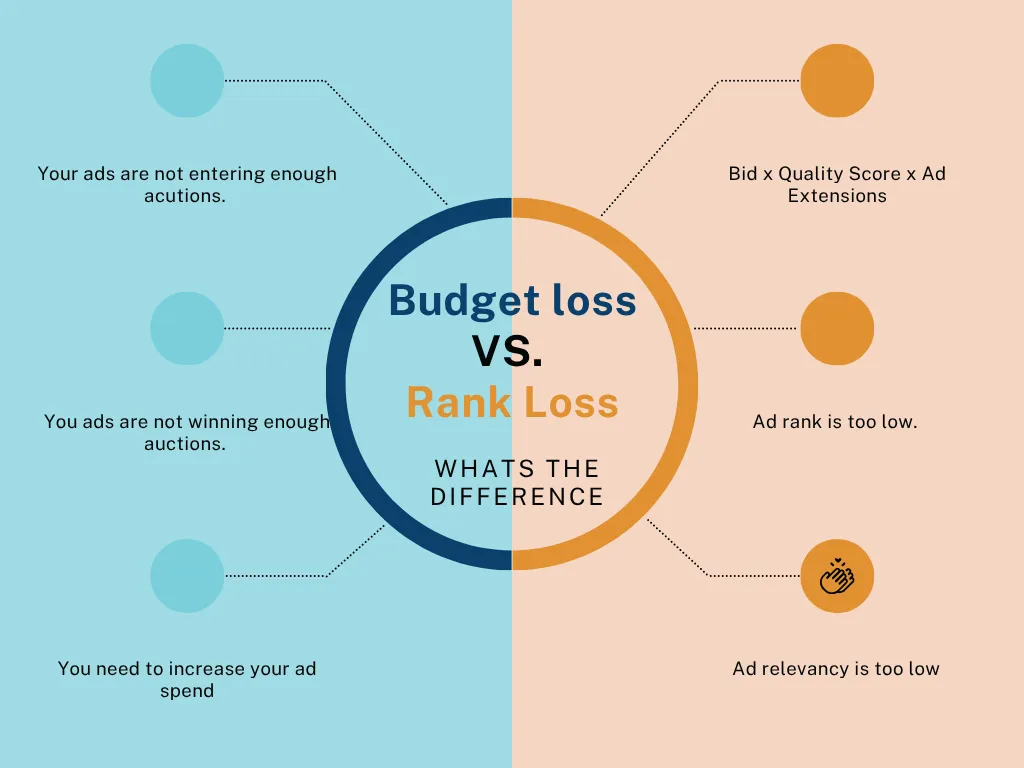
What Are Competitive Metrics
Why Understanding Competitive Metrics in Google Ads Changes Everything
Ever looked at your Google Ads dashboard and thought, “Why isn’t my ad showing up more often?”
You’re not the only one. Every business owner hits that moment — staring at the numbers and wondering what’s actually going on behind the scenes.
The truth?
There’s a quiet little section inside your account that holds all the answers: your Competitive Metrics.
Think of it like your ad’s report card — showing how often you show up, how often you win, and what’s standing between you and more visibility.
Let’s unpack this together.
What Competitive Metrics Actually Tell You
Competitive Metrics aren’t about how people react to your ad — they show how often your ad even gets the chance to be seen.
Here’s what each one means in plain English:
Search Impression Share (IS) – How often your ad appeared out of all the times it could have.
Search Lost IS (Budget) – How often your ad didn’t show because your budget ran out.
Search Lost IS (Rank) – How often your ad didn’t show because your Ad Rank wasn’t high enough — meaning your ad wasn’t as competitive in the auction.
In short:
Budget loss = you’re not entering enough auctions.
Rank loss = you’re entering auctions, but not winning them.
Why These Numbers Matter (More Than You Think)
Most advertisers only focus on clicks, CTR, and conversions — but those metrics only tell you what happens after someone sees your ad.
Competitive Metrics tell you the part that comes before:
👉 how often Google is even giving your ad a chance to show up in the first place.
Here’s a quick example:
If your Search Lost IS (Rank) is 80%, that means you’re missing 8 out of every 10 potential impressions — not because of budget, but because Google doesn’t see your ad as the most relevant or competitive in the auction.
That’s not a spending issue.
That’s a visibility issue — and it’s one you can fix with strategy.
How to Read (and Fix) the Metrics Like a Pro
Search Impression Share : % of times your ad appeared when eligible
What to do: If it’s under 50%, investigate. You’re not getting enough visibility.
Lost IS (Budget): Your ad ran out of budget before showing more
What to do: Consider a small budget increase or adjust ad scheduling.
Lost IS (Rank): Your ad didn’t rank high enough to show
What to do: Focus on ad relevance, CTR, and landing page quality.
Top of Page % : How often your ad appeared above organic results
What to do: Use this to measure your visibility growth over time.
If Rank Loss is high (60–80%+), try:
Refreshing ad copy to better match search intent
Tightening keyword-to-headline alignment
Adding extensions that make your ad more clickable
Improving Quality Score with stronger relevance and user experience
The Real Magic: Clarity Over Guesswork
Once you start using Competitive Metrics, you stop guessing — and start knowing where to focus.
You’ll be able to clearly see:
- Whether you need to raise your budget or raise your quality
- Whether visibility is lost because of money or message
- Where small, strategic moves can compound into bigger wins over time
When you check these metrics weekly, you stop reacting emotionally to surface-level numbers — and start managing your ads like an investor who’s in it for long-term growth.
My Go-To Rules of Thumb
When I audit a Google Ads account, here’s what I look for right away:
Lost IS (Budget) over 30% → Check pacing or consider a modest budget bump.
Lost IS (Rank) over 60% → Refine messaging, keywords, and landing page alignment.
Both are high → It’s usually a blend of creative + budget strategy that needs tweaking.
You can’t fix what you don’t see — and these metrics give you full visibility into what’s actually happening before the click.
Final Thoughts
Running Google Ads isn’t about who spends the most — it’s about who shows up most relevantly.
Your Competitive Metrics are like a compass.
They show you exactly where to focus — whether it’s improving ad quality, tightening targeting, or increasing budget — so your spend actually works for you.
Because your ad performance isn’t a mystery…
Google literally gives you the roadmap.
You just have to know how to read it.
Book a Call With One of Our Agents Today

Blending Growth with innovation.
Navigation
Contact Us
Call Or Text: (916) 318-0373
© 2022 LN Marketing Services. All Rights Reserved